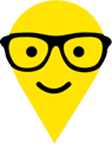FAQ
Frequently Asked Questions
Why should I leave my phone's Bluetooth always on?
A constantly open Bluetooth connection ensures the most accurate Find by Foxsmart experience. With your phone’s Bluetooth always on you can make best use of handy Find by Foxsmart functions such as LAST KNOWN LOCATION, in case your Find by Foxsmart was lost outside the range of Bluetooth and also the LAST SEEN BEFORE Function on the App’s Main screen can only work accurately when you keep your Bluetooth always on.
Keep in mind: Bluetooth doesn’t drain your phones battery as much as many people think. The largest load of your Smartphone is the screen. The Bluetooth function, when running in the background, consumes only 2%-3% of your Battery.
Is Find by Foxsmart waterproof?
No. It is not. Find by Foxsmart is water repellent. This means that you should not submerse your Find by Foxsmart in water but is safe to dance in the rain when you are wearing your Find by Foxsmart.
General advice
It is important to treat your Find by Foxsmart with care. You will keep it in working order for many years and minimize potential problems during everyday use. Find may be sturdy, but it cannot withstand improper use. In the following, you will find a few valuable care tips.
Protect your Find by Foxsmart from dirt
Always make sure that your fingers are clean and dry before touching your device.
Protect your Find by Foxsmart from moisture
Remove your glasses before showering bathing or swimming.
Keep the device away from children and pets
Store your Find by Foxsmart out of the reach of children and pets.
Avoid contact with hairspray or make-up
The fine particles of hairspray or powder make-up may clog the antenna output. Remove your Find by Foxsmart before using body care products.
Leave all repairs to us
Screwdrivers and oil are the enemy of all Find by Foxsmart’s. If they come in contact with the electronic or micro-mechanical systems, it leads to irreparable damage. The delicate technology is very sensitive and can be destroyed though improper handling.
How do I get support for my Find by Foxsmart?
The best way to reach out to us is to send us an e-mail to info@find-my-glasses.com. We will answer all support inquiries and questions of all sort within 24 hours. Guaranteed! If we cannot fix your problem via our support channel or via an OTA (Over-the-air) update of your Find by Foxsmart’s firmware we will ask you to send the unit back to us for repair or replacement.
Can I move my Find by Foxsmart to another frame?
It can be done and you can easily use the same adhesive stripes on two different Eyewear frames. Please note that moving the Find by Foxsmart from one frame to another will lead to the adhesive stripe to wear out faster.
Is there an App for Windows Phones?
Terribly sorry! Find by Foxsmart only supports IPhone and Android.
What is the difference between the Find by Foxsmart and the Sunglasses Find by Foxsmart?
The main difference between the two devices is the different advertising interval of the BLE (Bluetooth) chip.
From a performance point-of-view the Sunglasses Find by Foxsmart covers the same distance but will connect more frequently to the Find by FoxsmartApp in your Smartphone. The higher connection interval results in a slightly shorter Battery life (up to 21 days versus up to 30 days) of the Sunglasses Find by Foxsmart.
The higher connection number per hour grants a higher resolution of the Last Location function of the App. What does this mean?
The Sunglasses Find by Foxsmart captures a lost Bluetooth connection at a more frequent rate, which means that even if you changed your position each five seconds in a public place, the Map of the Last Connection screen of the App will display the location of your Sunglasses down to a Area resolution of 2 square meters. This allows you to locate your lost Sunglasses more exactly in any public place.